It’s 2020 and staying connected is even easier. Everyone has a smartphone so getting in touch with anyone is just a matter of one tap.
However, video calling is becoming the new normal both for personal and business meetings.
We are sharing some best and secure video calling apps that are must to have if you want quality video calls anytime.
1- Google Meet
Google meet is a great and simple video calling service by google. Initially, the service was premium but later on, they have made this free for all.
“Premium Video Meetings. Now Free for everyone”. Now you can conduct secure video meetings for personals and business purposes.
Using Google Meet, you can easily create and join online video meetings
Some features at a Glance:
- Get an Unlimited number of meetings
- Live to caption during meetings
- Compatible across devices
- Video and audio preview screen
- Adjustable layouts and screen settings
- Controls for meeting hosts
- Screen sharing with participants
- Messaging with participants
- Integration with Google and Microsoft Office apps
Download Google meets for Android, IOS, or use on the Web.
You can earn more about Google Meet here
2- Zoom
Zoom is another popular video calling app that emerges to almost the top after COVID-19. It allows easy screen sharing and you can easily join the call via browser after the invitation.
Some features at a Glance:
- Host a meeting
- Join a meeting
- Virtual Background
- Waiting Room
- Calendar Integration
- Multi-Share
Try Zoom on Windows, Android, or IOS.
Learn more about Zoom here.
3- Skype
You can stay productive with Skype as it’s very easy to use. Other than core video calling features you can enjoy some additional helpful options.
According to an article published on the verge “During the coronavirus pandemic, this usage has increased to 40 million people using Skype daily, up 70 percent month-over-month”
Some features at a Glance:
- Audio and HD video calling
- Meetings online with just one click
- Interview on Skype
- Connect from anywhere
- Share location
- Send files and Share screen
- Search within a conversation
- Reach those who aren’t on Skype
Download Skype for Windows, Android, and IOS.
4- Microsoft Teams
Share your opinion and have fun with your team as with Microsoft Teams, you can Meet, chat, call, and collaborate in just one place.
According to Statistia “The number of daily active users of Microsoft Teams has more than doubled in recent months, increasing from 32 million users on March 12. 2019 to 75 million as of April 30. 2020.”
Some features at a Glance:
- Fully integrated with Office 365
- Conversation channels & Reduced email
- Direct access to email, Skype, OneDrive, and SharePoint
- Collaborate live in real-time
- Collaborate with vendors suppliers and clients
- Access Teams across all of your devices
- Collaborate internally and externally securely
- Integrate third-party applications quickly
- 9. Automatic setup across the suite
Checkout latest updates about Microsoft Teams here
5- Google hangouts:
Google Hangouts is another best option to make video and audio calls. You can easily send a message to your friends and start group chatting.
Connect with people anytime with voice and video messaging and synchronize your chat on different devices
Some features at a Glance:
- Enjoy Quick Messaging
- Make instant Voice Calls
- Make HD Video Calls
- Conduct HD Group Conferencing
- Use the Auto Screen Focus.
- Intelligent Muting
- Compatibility with multiple computing devices
- Built-in screen sharing
- Use Hangout on Air
- Integration with other Google applications
- Additional Custom Control for Admins
Install Google hangout on Android, IOS or use on browser
Conclusion:
Every platform offers some unique & user-friendly features. The most important point here is all are free to use. So now it’s up to you how you identify your needs? and choose a specific one and stick to it.


thank you so much for your good information I really like it.